

|
EIDORS: Electrical Impedance Tomography and Diffuse Optical Tomography Reconstruction Software |
|
EIDORS
(mirror) Main Documentation Tutorials − Image Reconst − Data Structures − Applications − FEM Modelling − GREIT − Old tutorials − Workshop Download Contrib Data GREIT Browse Docs Browse SVN News Mailing list (archive) FAQ Developer
|
EIDORS fwd_modelsCreate a simple 3D fwd_model structureEIDORS has functions to create common FEM models.
% Create fwd models
% $Id: tutorial010a.m 3960 2013-04-22 09:30:21Z aadler $
subplot(121);
% 2D Model
imdl_2d= mk_common_model('b2c',16);
show_fem(imdl_2d.fwd_model);
axis square
subplot(122);
% 3D Model
imdl_3d= mk_common_model('n3r2',[16,2]);
show_fem(imdl_3d.fwd_model);
axis square; view(-35,14);
print_convert('tutorial010a.png','-density 100')
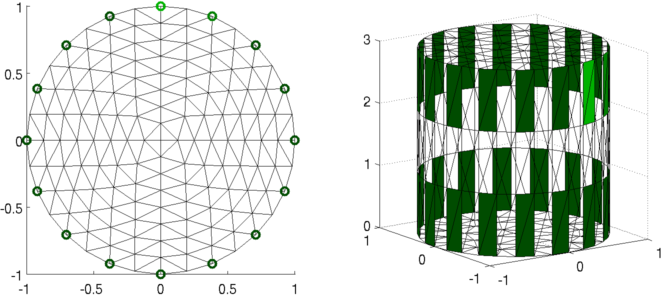
Figure: output image showing 2D and 3D EIT finite element models. Electrodes are shown in green. Electrode #1 is light green. Create a simple 3D fwd_model structureBased on these FEM models, we can simulate data. This code simulates difference data for a pattern with two inhomogeneities.
% Simulate EIT data
% $Id: tutorial010b.m 3273 2012-06-30 18:00:35Z aadler $
sim_img= mk_image(imdl_3d.fwd_model,1);
% set voltage and current stimulation patterns
stim = mk_stim_patterns(16,2,[0,1],[0,1],{},1);
sim_img.fwd_model.stimulation = stim;
% set homogeneous conductivity and simulate
homg_data=fwd_solve( sim_img );
% set inhomogeneous conductivity and simulate
sim_img.elem_data([390,391,393,396,402,478,479,480,484,486, ...
664,665,666,667,668,670,671,672,676,677, ...
678,755,760,761])= 1.15;
sim_img.elem_data([318,319,321,324,330,439,440,441,445,447, ...
592,593,594,595,596,598,599,600,604,605, ...
606,716,721,722])= 0.8;
inh_data=fwd_solve( sim_img );
clf;subplot(211);
xax= 1:length(homg_data.meas);
hh= plotyy(xax,[homg_data.meas, inh_data.meas], ...
xax, homg_data.meas- inh_data.meas );
set(hh,'Xlim',[1,max(xax)]);
print_convert('tutorial010b.png','-density 75');
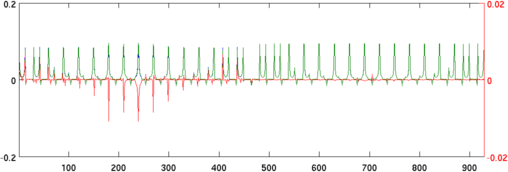
Figure: Simulated voltages from 3D EIT mesh. Right axis (left) shows the difference signal due to an inhomogeneity. Reconstruct imagesUsing these difference data sets, an image may be reconstructed.
% Reconstruct images
% $Id: tutorial010c.m 2157 2010-04-04 11:22:54Z aadler $
subplot(131)
show_fem(sim_img);
%Add 20dB SNR noise to data
noise_level= std(inh_data.meas - homg_data.meas)/10^(20/20);
inh_data.meas = inh_data.meas + noise_level* ...
randn(size(inh_data.meas));
%reconstruct
rec_img= inv_solve(imdl_3d, homg_data, inh_data);
% Show reconstruction as a 3D mesh
subplot(132)
show_fem(rec_img)
subplot(133)
rec_img.calc_colours.npoints = 128;
show_slices(rec_img,[inf,inf,2.0,1,1; ...
inf,inf,1.0,1,2]);
print_convert('tutorial010c.png', '-density 100', 0.5);
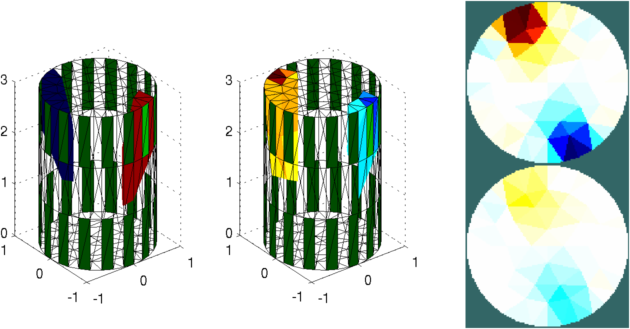
Figure: Left: Simulation image; Middle: Reconstructed image (as mesh); Right: Reconstructed image slices at z=1.0 and z=2.0. |
Last Modified: $Date: 2017-02-28 13:12:08 -0500 (Tue, 28 Feb 2017) $ by $Author: aadler $