EIDORS
(mirror)
Main
Documentation
Tutorials
Download
Contrib Data
GREIT
Browse Docs
Browse SVN
News
Mailing list
(archive)
FAQ
Developer
Hosted by
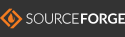
| |
Frequently Asked Questions
-
What is EIDORS?
The goal of EIDORS is to promote collaboration between
groups working on Electrical Impedance Tomography (EIT) and Diffusion based
Optical Tomography, in medical and industrial settings.
-
Where do I get help?
OR
I have an issue/bug/problem with doing xxx in EIDORS.
We're happy to help. To do that we need a bit of information and the
context in which you are trying to solve your problem.
First, please have a look through the
eidors3d-help@lists.sourceforge.net
mailing list archive.
Has your problem been observed before and solved. If this
solves your problem, great.
If not, you may write an email to the mailing list.
eidors3d-help@lists.sourceforge.net.
Sign up for
eidors3d-help here.
This way the broader EIDORS
community will be able to help you resolve your issue,
and when or if others run into the same issue, they'll be able
to find your solution.
In your email, you must provide
−
1. Background: What are you trying to achieve? What problem are you working on?
−
2. A clearly worded question or issue: What is the exact error
message? What do you expect versus what you actually see occurring.
−
3. A script that will reproduce the issue. (file attached) (Is this
script based on a tutorial from the EIDORS site? If so which one?)
−
4. A log of the output from EIDORS. (file attached)
−
5. What version of EIDORS are you using, and what OS/Matlab version are you using?
-
How is EIDORS pronounced?
EIDORS is pronounced like eiderdown.
It sounds like eye doors.
-
What do I need to run EIDORS
You will need a modern windows, unix or mac computer,
and Matlab (version ≥ 7.0). To be able to do
fine 3D meshes you will need at least 2GB RAM (or more).
For FEM meshing you will need
Netgen.
It is possible to use Matlab 6.5 with older versions
(EIDORS ≤ 3.4). EIDORS also supports modern versions
of Octave (≥ 3.4);
-
Can I use Octave instead of Matlab?
Partially. Many EIDORS functions work well in Octave;
however, there are some missing capabilities. This
is especially true of the graphical parts of EIDORS.
If you are interested to help, we are actively looking
for help with Octave support,
-
What is the logo?
The logo is a walrus. EIDORS images
blobby objects in aqueous media; similarly, the walrus
is a fat, blobby animal that lives in water.
The original (high resolution) image of the one used here is from the
NOAA. See www.photolib.noaa.gov/animals/anim0030.htm. For another
great picture of fat waruses see this
image.
-
Whom should I blame or thank or contact for more information?
The current maintainers of EIDORS are
Andy Adler
and
Bill Lionheart.
Please contact them with suggestions, contribution of code,
and contribution of sample data, meshes, and algorithms.
-
How do I get started with EIDORS?
Step 1: Download
EIDORS
Step 2: Unzip the file and save it to a directory like
/path/to/eidors
Step 3: Start Matlab. Run this command:
>>run /path/to/eidors/startup.m
-
Are there any prebuilt examples?
Yes, please look at the tutorial.
-
Under what terms is EIDORS licenced
EIDORS is licenced under the GNU
General Public License. Uses are free to
use, modify, and distribute their modifications.
All modifications must include the source code, or
instructions on how to obtain it.
-
May I include EIDORS in a commercial product
Yes. As long as you make the source code for EIDORS
and all modifications you made to it available to
your clients.
-
How should I refer to EIDORS in a scientific publication
Please quote the following paper
Andy Adler, William R B Lionheart (2006)
"Uses and abuses of EIDORS: An extensible software base for EIT",
Physiol. Meas. 27:S25-S42, 2006
-
Does EIDORS support 2D algorithms
Yes. Look at examples/image_2d_algs.m.
-
Does EIDORS actually do diffuse optical tomography?
Not yet, but we intend it to. Please contact us if you are willing to help with this.
-
Does EIDORS provide sample data
Yes. Look in the sample_data directory.
We would love to have additional contributions of
sample data from various experimental and clinical
settings.
There are also many data sets provided in data_contrib,
covering many important studies in EIT.
-
May I use EIDORS sample data to test my algorithm
Yes. However, if you publish your tests, you are generall
required to refer to EIDORS in your publication. In general,
you may simply list this paper in your
references:
Adler and Lionheart (2005),
"Uses and abuses of EIDORS: An extensible software base for EIT"
Submitted to Physiol. Meas., Nov. 2005
However, certain data sets may require reference to a different
paper. Please read the documentation for the particular data
set.
-
How do I use EIDORS to compare my idea to a
published algorithm
Please remember that this is only a toolkit, and that the
demonstration programs are only simple worked examples. They are
not intended to be the state of the art in EIT reconstruction. By all
means publish your improved reconstruction algorithms and compare them
with the simple ones we demonstrate here. But please don't just run
the demo code on your own data, using the tiny demo mesh, a randomly
chosen regularization parameter and only one iteration of regularized
Newton's method then compare this with your own highly optimised code
and claim that your code is vastly superior than EIDORS' best shot
(Yes, we exagerate, slightly).
This is a toolkit of routines for you to build a code which suits your
application.
-
Compiling Netgen under Linux
Over the years there have been a number of people who have asked for
help compiling and installing Netgen. I had a script or two from years
back that I have, at various times, suggested people use as a starting
point for compiling under linux. It is, generally, not easy to
successfully compile as there are a number of patches and the build
options and dependencies can be a bit tricky to work through. I've
recently gone back through my notes and those build scripts and got
them fully operational again. There are now scripts available in my
dev/a_boyle directory for three versions of netgen: 4.9.13, 5.3.1 and
6.0_beta.
All versions apply necessary patches, compile, install to a designated
location (either local or system wide), and provide a netgen wrapper
which sets necessary environment variables to allow netgen to run
under Matlab/EIDORS. The builds have been tested on Gentoo
(2017-04-25), Ubuntu (16.04) and will most likely work on other
gnu/linux distributions. These are not for Mac or Windows.
- install-netgen-4.9.13
- install-netgen-5.3.1
- install-netgen-6.0-beta
Note that under Ubuntu, you need dependencies:
$ sudo apt-get install libxmu-dev mesa-common-dev libglu1-mesa-dev libx11-dev
If you happen to be using Gentoo, there is an ebuild which automates
the compile from source and installs into the system; these are the builds that
I use (and maintain) in production.
Netgen ebuilds for Gentoo Linux
Warning: The 4.9.13 version of netgen will crash when it is executed due to a
buffer overflow that is detected by modern compilers when meshing
simple geometries. Versions 5.3.1 and 6.0_beta seem to work correctly
for me.
Good luck!
-
I'm struggling to use the EIDORS Netgen functions?
Netgen is a lovely tool, but it can be sensitive to many of
it's parameters, especially those related to the placement of
many electrodes. If you're having troubles, try these ideas:
- Try building a model without electrodes
(for example, instead of
ng_mk_extruded_model({300,a,[3,10],25},[16,1,150],[1]);,
set the underlined field to [0 0] (0 electrodes and 0 planes) ).
- If building without electrodes works, try modifying the placement parameter
(e.g. set the underlined field to [16,1.05,150]). This will move
the electrodes slightly.
- Alternatively, you can make the boundary smoother/nicer by interpolating, e.g.
trunk = [x1 y1; ...; xn yn];
pp= fourier_fit(trunk);
sp = linspace(0,1,51);sp(end)=[];
smoother_trunk = fourier_fit(pp, sp);
Changing the starting point (0) in the linspace call will shift the points along
the contour, worth trying.
- Netgen seems to have a problem with electrodes that almost exactly point at each other.
This is usually manifested by a number of "Intersection" messages followed by "Error in surface
generation" or hang up during surface generation. In the worst case it will hang up or crash already
at the "Find Points" stage. The solution is to make the offending electrodes point exactly at
each other. In the ng_mk_extruded_model function, the electrodes are perpendicular to the side on which
their center lies. However, you can discretise the angle into N possible values by specifying a 5th
parameter to the elec_shape (3rd) input, as in:
fmdl = ng_mk_extruded_model({300,a,[3,10],25},[16,1,150],[1,0,0,0,N]);
Values of N between 6 and 67 have proven useful at times. You should settle for the highest number that works
for your shape, as discretization in general distorts electrode shape.
- Try building your model without internal structures, e.g.
fmdl = ng_mk_extruded_model({2,trunk ,[4,50],.1},[electh,1+0*electh],[0.1 0 0.05]);
instead of
fmdl = ng_mk_extruded_model({2,{trunk,lung} ,[4,50],.1},[electh,1+0*electh],[0.1 0 0.05]);
If that works, refine the internal shapes.
- Try a smaller mesh density (larger last parameter in the underlined field above).
- Try a smaller electrode density (larger, or none, last parameter in the [0.1 0 0.05] electrode shape field above)
- If all else fails, locate the .geo file created by the function you called and examine it with Netgen GUI.
Location of the .geo file is one of the first things Netgen prints out. On Windows, this will be something like:
Load geometry file C:\DOCUME~1\Username\LOCALS~1\Temp\tp054957.geo
Corresponding to the path C:\Documents and Settings\Username\Local Settings\Temp\tp054957.geo
-
What if I notice a bug?
You may write an email to the maintainers.
-
I need some features that are missing in EIDORS?
Please note that EIDORS is a volunteer project by some
very busy people. You are welcome to make suggestions
for new features, but we may not be able to
find the time to implement them.
Good options are: 1) implement new features yourself,
and contribute them to EIDORS3D, or 2) find a source
of funds to pay for the features you need. In either case,
you are welcome to contact the
maintainers to discuss.
Errors and Solutions
-
"??? Undefined command/function 'eidors_msg'."
This error occurs because the functions are not part of the Matlab path.
Use the command:
>>run path/to/eidors/startup.m
-
Matlab prints ugly bitmapped figures rather than vector graphics
Matlab seems to try to guess what the user wants. At any rate,
it often gets the choice wrong. To force vector graphics,
use the '-painters' option. One useful trick to control the
size of generated figures is to use the 'PaperPosition'
property. Another useful trick to crop postscript figures
is to use the
imagemagick
convert utility.
>> set(gcf, 'PaperPosition', [0.25,2.5, width, height]);
>> print( gcf, '-depsc2','-painters', 'temp.eps')
>> system('convert -crop 0x0 temp.eps output.eps');
-
"Warning: RGB color data not yet supported in Painter's mode."
This is a limitation of Matlab. RGB data cannot be exported to postscript
files. This can be solved by using colourmaps instead.
Try this:
>>calc_colours('mapped_colour',256);
-
"??? Invalid MEX-file ..." error on Linux
Sometimes one can get linux errors of the form
??? Invalid MEX-file '/home/andy/work/eidors3d/eidors_var_id.mexglx': libstdc++.so.6: cannot open shared object file: No such file or directory.
or
??? Invalid MEX-file '/home/andy/work/eidors3d/eidors_var_id.mexglx':
[...]/../sys/os/ glnx86/libgcc_s.so.1:
version `GCC_3.3' not found (required by /usr/lib/libstdc++.so.6).
These errors are can occur when the linux version on which EIDORS is run
is different from that on which the mex file was built.
The easiest solution is to recompile the mex file, as follows:
>> mex eidors_var_id.cpp
-
Using Netgen
EIDORS can use netgen to create some fairly impressive 3D meshes.
See the examples.
Netgen usage with EIDORS is fairly easy under windows. You need to
- Download and install the windows binary from
http://sourceforge.net/projects/netgen-mesher/
- Run an example which calls netgen (ie call_netgen.m)
- Enter a path to the netgen binary without spaces
(ie for C:\Program Files\netgen write C:/Progra~1/netgen)
-
mk_stim_patterns question
is the code
stim= mk_stim_patterns(16, 1, '{ad}','{ad}', {}, 10);
equivalent to
stim= mk_stim_patterns(8, 2, '{ad}','{ad}', {}, 10);
No, each ring is treated separately, so that, for example
>> stim= mk_stim_patterns(4, 2, '{ad}','{ad}', {}, 10);
>> full([stim(:).stim_pattern])
ans = -10 0 0 10 0 0 0 0
10 -10 0 0 0 0 0 0
0 10 -10 0 0 0 0 0
0 0 10 -10 0 0 0 0
0 0 0 0 -10 0 0 10
0 0 0 0 10 -10 0 0
0 0 0 0 0 10 -10 0
0 0 0 0 0 0 10 -10
>> stim= mk_stim_patterns(8, 1, '{ad}','{ad}', {}, 10);
>> full([stim(:).stim_pattern])
ans = -10 0 0 0 0 0 0 10
10 -10 0 0 0 0 0 0
0 10 -10 0 0 0 0 0
0 0 10 -10 0 0 0 0
0 0 0 10 -10 0 0 0
0 0 0 0 10 -10 0 0
0 0 0 0 0 10 -10 0
0 0 0 0 0 0 10 -10
-
Errors with print_convert
print_convert gives the error:
EIDORS:[This function requires the ImageMagick convert program be
installed and on the path. On windows, we recommend you install it as
part of cygwin (www.cygwin.com)]
This may be a path issue. Try
>> !convert -help
if you get Invalid drive specification., then you need
to edit the path so that C:\cygwin\bin is before
C:\windows\system32.
-
Compiling Netgen under linux
The following script describes how to compile netgen and its
dependencies under linux:
# Ubuntu/Debian
sudo apt-get install tk-dev tcl-dev libglu1-mesa-dev libtogl-dev
(cd /usr/lib/x86_64-linux-gnu/ && sudo ln -s libXmu.so.6 libXmu.so )
# Create a src dir
cd $HOME && mkdir -p src && cd src
# Download the latest Netgen
wget http://downloads.sf.net/project/netgen-mesher/netgen-mesher/5.0/netgen-5.0.0.tar.gz
# Unzip
tar xfz netgen-5,0.0.tar.gz && cd netgen-5.0.0
# Configure and Make
./configure
make
sudo make install
# That should work and install netgen to /opt/netgen/bin
# Set the environment variable to
NETGENDIR=/opt/netgen/bin
# if you don't have root permissions on the machine, then use
./configure --prefix=$HOME/local
# then add the directory to your path
export PATH=$PATH:$HOME/local
|
-
Printing (including print_convert) gives tiny fonts on Ubuntu
This is similar to the issue discussed
here.
# Install these fonts
sudo apt-get install xfonts-75dpi xfonts-100dpi
# Restart the x server.
# Or, if you're using vncserver, kill and restart the vncserver
|
|

