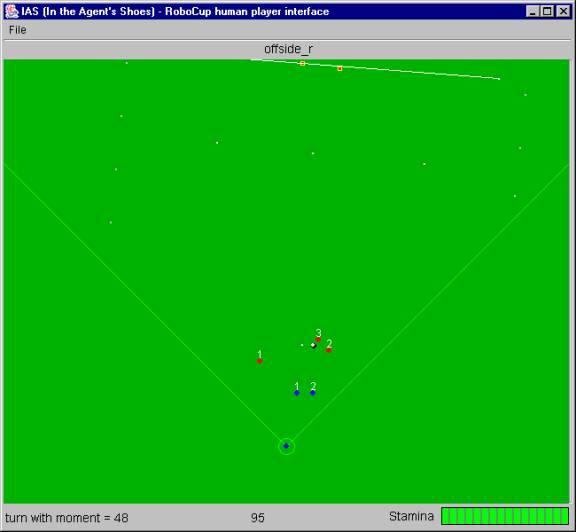
How to Use IAS
IAS stands for “In the Agent’s Shoes”, and is an interface to the soccer server that enables a human to play as one of the players of a team. It does not matter if the other teammates are controlled by the computer, or other human players, as the IAS system is completely dependant of this.
In order to activate the system, one must have a Java compiler installed. Once installed, the program can be run by:
java IAS –host host_name –port port_number –team teamname
where all the parameters are optional. The default values are localhost, 6000, and GrayMatterUtd respectively.
The IAS interface looks like the following:
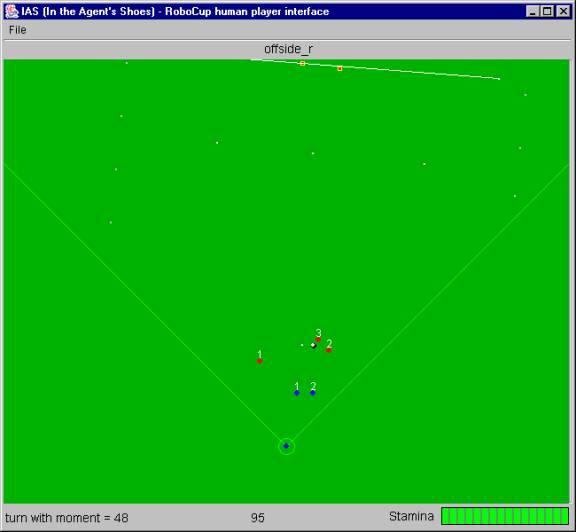
The top portion displays the current play_mode, where the bottom panel displays information relevant to the current player. The lower left displays the last command executed by the user, the bottom center indicates the current time cycle, and the bottom right displays a visual bar depicting the current stamina level of the player.
IAS works by displaying the see information received from the server to the user as a graphical depiction of the field, from the perspective of the agent itself. The white dots on the field represent various flags. The bottom blue dot is to depict the current player. The other blue dots are the human player’s teammates, whereas the red dots are the opponents. The white and black dot represents the ball, and finally the coloured boxes are meant to indicate the goal posts.
Once play has started, there are three main actions the user can perform: turn, dash, and kick.
Use the right mouse button in order to activate a turn command. The turn degree is depends on where the mouse is clicked on the screen. Essentially the program attempts to turn to face where you click.
Use the left mouse button in order to activate a dash command. The power of the dash depends on the distance from the human player one clicks – therefore the further a left click is made, the more powerful the dash.
Finally, to kick the ball, use the space bar. A kick will not be successful, unless the player is within the ball_kickable range – which is roughly outlined by the radius of the small green circle surrounding the dot representing the human player. The power and direction of the kick depends on the current mouse position when the space bar is pressed. Note, that it is not necessary to press any buttons on the mouse – only the mouse position on the field is required.
It is known, and understood, that a human player cannot win against world champion competitors. But with the creation of a more advanced IAS system, it is hoped that we can come close. Until that point, have fun, and don’t get frustrated, because you should lose.
For a description of the methods and variables, you can look at the java documentation.