
How to Use the Classifier
The Classifier utility is used as a step in order to begin the learning process on the data. One of our sub-goals is to learn on symbols, and not on the physical data itself. Therefore, items like distances, and angles need to be converted to a symbolic meaning. This is what the Classifier is used for.
It is a graphical program, whose layout is based heavily on the IAS GUI design. However, instead of connecting to the server, and playing a game, the Classifier can load a log file generated by the LogServer utility however only the see information is used.

When a log file is opened, it’s see information is displayed on the screen. The objects displayed can be players, flags, goal posts, and the ball – depending on what’s in the player’s visual cone. In order to classify a particular object, use the mouse button to select any object. This object becomes highlighted with a cyan colour.
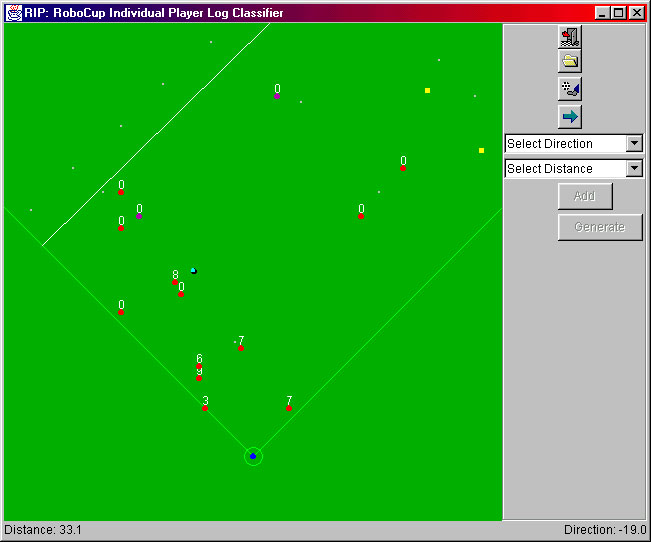
Once selected, the distance and direction can be modeled as a symbol in a data file. To do so, a direction and a distance must be selected from the drop down boxes. As a combination of the two, a symbol will be generated. An example would be choosing the Direction Left, and the Distance Far, thereby generating the symbol Far_Left. The Add button is used to add this symbol to the dataset, and the Generate button is used to generate the data file, once all classification is complete.
The result will be an ARFF file, that can be used in Weka, a machine learning tool developed by the University of Waikato in New Zealand.
For a detailed view of the methods classes used, you can access the Java documentation.