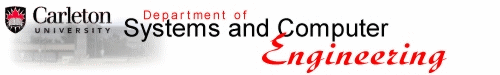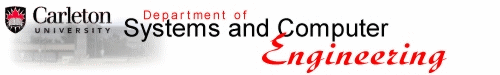

It is now possible to relay mail through the department mail server.
Our SMTP server is now configured for SMTP AUTH/STARTTLS.
Note: Some ISP are blocking outgoing port 25. In that case, use port 587
for outgoing mail server smtp.sce.carleton.ca
- General configuration:
- Set your SMTP server to smtp.sce.carleton.ca.
- The secure STARTTLS runs on port 587.
- Microsoft Outlook mailer
- Go to the Tools->Accounts
- click on "Mail" tab
- Highlight your e-mail server name and click on Properties
- Select "Server" tab
- For outgoing mail(SMTP), use "smtp.sce.carleton.ca"
- At the bottom of the pane, check "my server requires authentication"
- Click Settings button
- chose "use same settings as my incoming mail server"
- click OK. Now back under "Properties" dialogue box, select
"Advanced tab".
- check "this server requires a secure connection(SSL)". Make sure
the "outgoing mail(SMTP)" shows port number "25" or "587".
- click Ok/Aply until you close the "internet Accounts"
windows