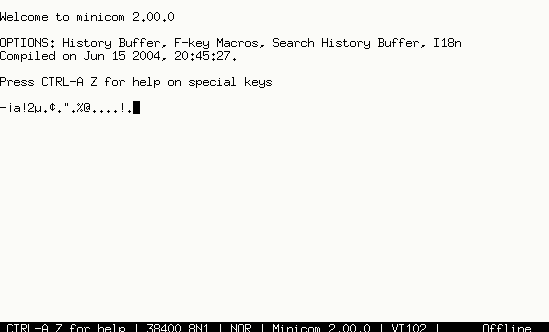
Figure 1: The initial minicom console shows random characters. This is due to the minicom configuration.
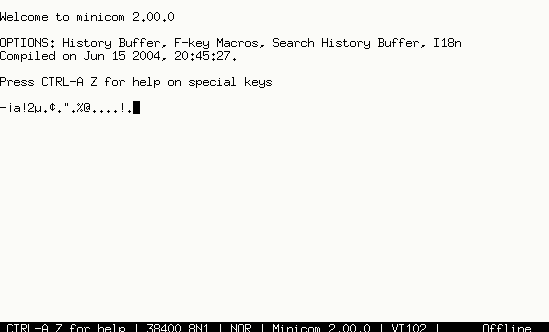
Figure 1: The initial minicom console shows random characters. This is due to the minicom configuration.
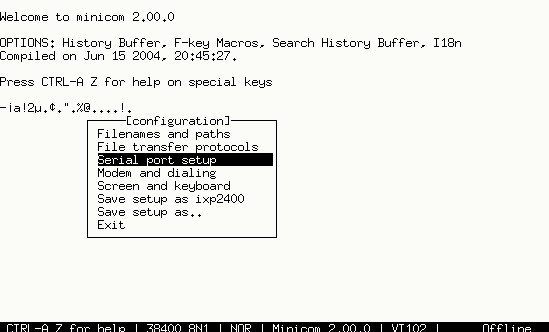
Figure 2: Select the "Serial port setup" option by scrolling down with your keyboard and pressing <Enter>.
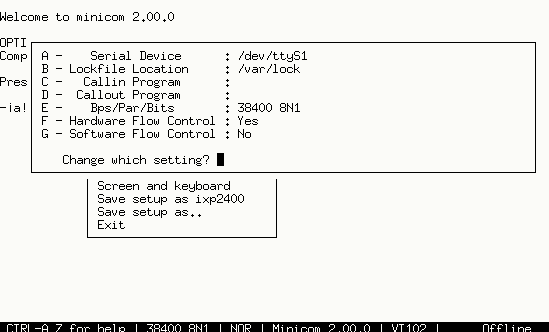
Figure 3: This pane shows us the initial configuration of the minicom terminal.

Figure 4: Changing settings is easily done by typing the letter (i.e. 'A') corresponding to the field you wish to change.
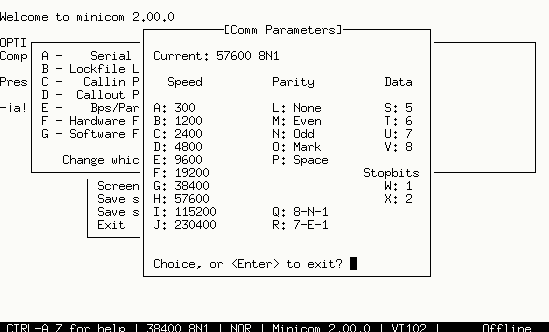
Figure 5: Settings needed to communicate with the ENP-2611 UART port (57600 8N1) are selected by typing 'H' then 'Q'.

Figure 6: Type 'F' to turn off hardware flow control. Your settings should look similar to these.
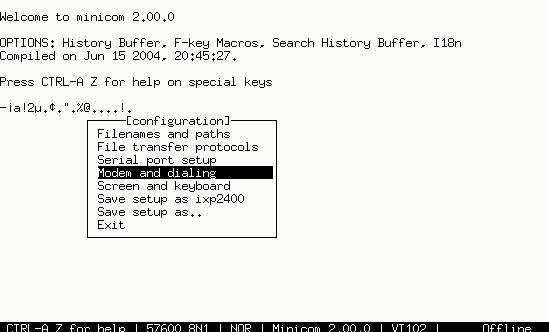
Figure 7: Select "Modem and dialing" by scrolling down with your keyboard and pressing
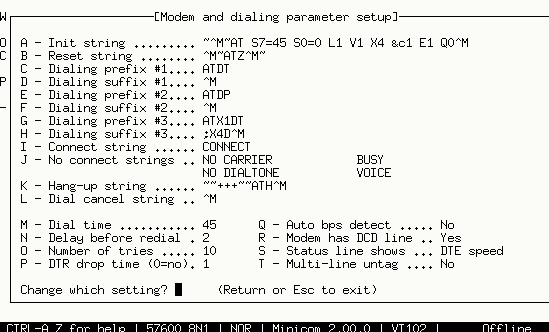
Figure 8: Selecting options is the same as before. This is the initial minicom configuration.
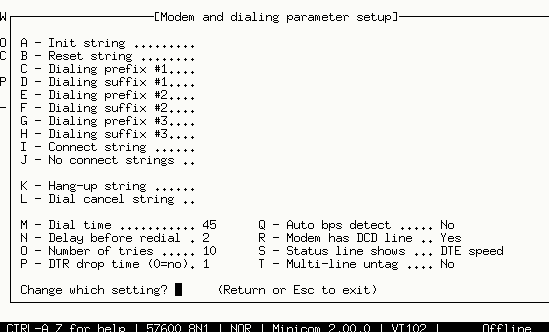
Figure 9: Select 'A' through 'L' and clear each field to avoid insignificant data from being sent to the ENP-2611.
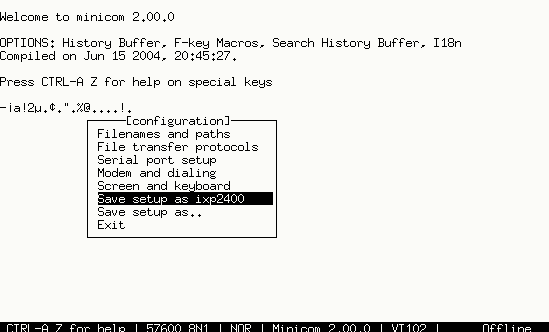
Figure 10: Select "Save setup as ixp2400" to save your settings. You can access these settings using "minicom ixp2400".

Figure 11: After pressing <Enter> twice, you should get a console like this or something similar.